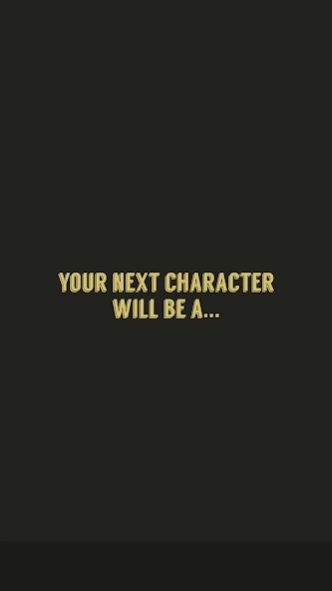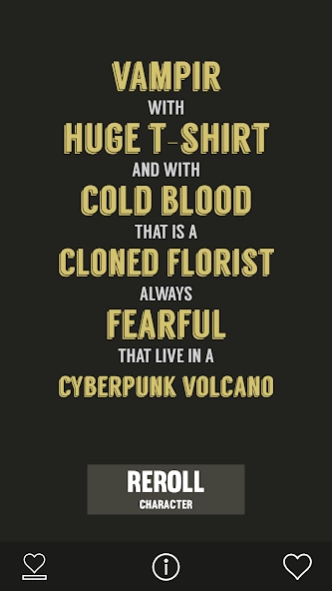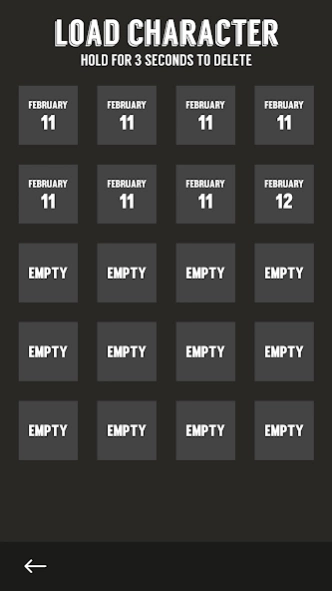Character Design Generator 1.0
Free Version
Publisher Description
Character Design Generator - Create random characters for your stories simply tapping a button. Design easily
Designing characters for yours stories is a difficult task, but Character Design Generator can be a great aid.
Just open the app to random generate a character from 9.843.541.467.701.760 possible combinations! That's a lot! You can save up to twenty characters in your smartphone to be able to retrieve them easily.
Characters are created mixing physical features, profession, genre, type of creature (human, animals, monsters...), outfit and other features that make each generated character design unique and amazing.
It comes really handy when you are in front on a blank page and you are looking for new ideas, or just tap the button to generate the leading actor of your next story or drawing (or, you know, just for fun).
Open Character Design Generator and a short phrase is created, containing the features of the figure; then you can lock some traits that you like and tap "reroll" to generate different traits, keeping the locked ones, shaping the character to your needs.
Need to think up new characters for your next comic / manga? Give Character Design Generator a try! Every figure created is placed in a setting in which it lives (like a tropical island or a steampunk city).
An useful tool for every character designer or anyone inventing stories.
About Character Design Generator
Character Design Generator is a free app for Android published in the Recreation list of apps, part of Home & Hobby.
The company that develops Character Design Generator is JindoBlu. The latest version released by its developer is 1.0.
To install Character Design Generator on your Android device, just click the green Continue To App button above to start the installation process. The app is listed on our website since 2017-02-12 and was downloaded 5 times. We have already checked if the download link is safe, however for your own protection we recommend that you scan the downloaded app with your antivirus. Your antivirus may detect the Character Design Generator as malware as malware if the download link to com.JindoBlu.CharacterDesignGenerator is broken.
How to install Character Design Generator on your Android device:
- Click on the Continue To App button on our website. This will redirect you to Google Play.
- Once the Character Design Generator is shown in the Google Play listing of your Android device, you can start its download and installation. Tap on the Install button located below the search bar and to the right of the app icon.
- A pop-up window with the permissions required by Character Design Generator will be shown. Click on Accept to continue the process.
- Character Design Generator will be downloaded onto your device, displaying a progress. Once the download completes, the installation will start and you'll get a notification after the installation is finished.